The best way to insult an email marketer is to call their emails spam.
No one wants to be in the company of scammers sending hidden malware, demanding ransom money, or promoting illegal activities.
But the original definition of spam actually comes from the fact that these messages are annoying, repetitive, and can’t be prevented.
According to Microsoft, using the word “spam” to refer to messages like this comes from an iconic Monty Python sketch involving a diner and singing Vikings, of all things.
If you’re getting caught in the spam folder on a regular basis, it may be time to think about how your emails might appear to be spam for your subscribers, even if you’re a legitimate business.
While you can control things like your authentication protocols (which we definitely recommend doing!), understanding why you’re seeing an uptick in spam complaints is an entirely different matter.
There’s no shortage of reasons why emails go to spam instead of inbox.
Ahead, we’ll talk through a few likely reasons why your email campaigns might appear spammier than you think—and hear from a few experts about what to do next:
What defines email spam?
Traditionally, email spam referred to emails with malicious intent. This can be straight-up scam emails or more sneaky phishing emails.
If you receive an email claiming to be from Paypal or Bank of America, for example, asking for information like your credit card, social security number, or address, it’s probably not legit. Protecting customers by identifying these malicious emails is a constantly evolving process for inbox service providers (ISPs), as these bad actors continue to refine their tactics.
While this traditional definition is still true, spam filters today have become so sophisticated that it’s rare an email can slip through an ISP’s defenses.
That means email spam today refers more to emails your subscribers don’t actually want to receive. As email marketing guru Chad S. White writes in his book Email Marketing Rules, “Having permission only gets you so far nowadays. Irrelevant and unwanted email is the new spam in the eyes of both consumers and Internet Service Providers (ISPs).”
It doesn’t matter that the technical definition of spam has nothing to do with being annoying. If your customers think it’s spam, then it is. “The definition of spam lies with your recipients and inbox providers,” says Litmus’ Director of Brand and Content Marketing Jaina Mistry. “Marketers no longer own the definition of spam.”
Why your subscribers could mark you as spam
Spam complaints can happen for all kinds of reasons—some of which have nothing to do with you. But according to ZeroBounce, the majority of people say they mark an email as spam if it “looks like spam.” Let’s break down what that means for your email campaigns:
1. Bait-and-switch email marketing
Your subscribers should actively sign up to receive your emails from you.
The fastest way to a spam complaint is by sending an email to someone who doesn’t actually want to receive your emails. That’s why buying an email list is such a bad idea—it’s only going to hurt your deliverability in the long run. But it’s also why you should stay away from marketing tactics like:
- Automatically opting-in a customer to emails at checkout
- Immediately emailing after someone visits your site, even if they didn’t sign up
- Continuing to send emails after someone has unsubscribed
While these kinds of tactics can “hack” your way to a larger list, what you’re really getting is a bunch of people who don’t know who you are, don’t know what you do, and don’t want to hear from you. When you think about your email list, think about quality over quantity. You’re much more likely to get people to buy from you if they trust you.
“I think the biggest reason someone marks you as spam is a loss of brand trust,” says Email Marketing Manager Tracie Pang. “That’s effectively the end of your relationship as a brand with your customer. You may eventually be able to win them back, but because you’ve already broken that trust, winning them back will be even more challenging.”
What to do instead: Steer clear of tactics like this, and set clear expectations upfront about what kinds of emails you send, and when. If your subscribers aren’t sure of what kinds of communications to expect, you’ve exposed yourself to the risk of being reported as spam, thus hurting your subscriber reputation and any future hopes of landing in the inbox.
“Marketers no longer own the definition of spam.”
– Jaina Mistry, Director of Brand and Content, Litmus
2. Shady subject line tactics
Setting clear expectations happens in your subject line, too. It’s one thing to use a “plain text” style for your emails or to write in a more casual, friendly tone. But you don’t want it to seem like you’re sending something you’re not.
“Today it’s less about specific words you use and more about what looks spammy to the recipient,” says Mistry “So if you’re saying ‘FREE’ in all caps a million times or if you’re misleading with your email content, that’s what’s going to drag you down “I once got an email that had a subject line of ‘FWD: Your flight has been canceled,’ and it made me totally panic. That type of thing is only going to backfire on you.”
What to do instead: Never mess with a subscriber like that. Best case scenario, you’ll send an apology email and all will be well. But once you’ve lost brand trust, it can be difficult (or impossible) to earn it back.
3. A hard-to-find unsubscribe link
Email marketers love to freak out over unsubscribe metrics, but trust us, it’s much worse to be marked as spam instead. In fact, 49% of respondents to a ZeroBounce survey said they mark an email as spam if they can’t find an unsubscribe link. And Gmail and Yahoo’s new deliverability requirements mean if you fail to include a one-click unsubscribe option in your emails, they’re automatically going to the spam folder.
“Marketers might have explicit consent for those emails, but a user might feel differently,” says Mistry. “You have to give them an option to stop receiving emails. If they can’t remember signing up for them or they no longer want to receive them, but they don’t necessarily know how to unsubscribe, you’re going to be marked as spam instead.”
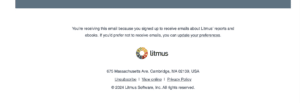
What to do instead: You don’t have to overthink it—just add a link in your footer like the example above. Every email you send should have a link to unsubscribe where your recipients can easily find it.
4. Ignoring segmentation and personalization
Spam complaints aside, you may fall into a spam folder if you continue to send emails to someone who hasn’t engaged with your emails in a while (or ever.)
Think of it like quiet unsubscribing. If they never open your emails or click on any of your links, they might as well have unsubscribed. But instead, their lack of engagement dings your deliverability.
“If you’ve been sending to your list multiple days in a row, that could cause a spam complaint because they’re tired of hearing from you,” says Pang. “You want to use as much current data as possible, based on this person’s profile, to send them the best emails that match what they want to receive. If they’re a customer, you want to send different emails than you would to a prospect, for example.”
What to do instead: Build a segmentation strategy that matches the type of subscribers you have with what kind of information they want to receive.
Yes, it’s more work to produce multiple emails for the same campaign—but the payoff is worth it. 24% of email marketers we surveyed in The State of Email Innovations Report said they currently use segmentation, and three-quarters of those believe it’s improved their email marketing performance.
In addition to segmentation efforts, don’t neglect personalization. 71% of consumers expect companies to deliver personalized experiences, according to McKinsey. Make sure it’s working correctly, first—nothing like seeing the wrong name in the subject line to make it look like spam—but also that it actually feels personalized.
That means it’s not about knowing your subscribers’ first name, location, or company name, but about tailoring an email for their interests and needs.
“Advances in marketing technology have resulted in a misconception of what personalization really is,” says marketing expert John Bonini. “Personalization is about interests, behavior, and challenges. And while most brands can talk about these characteristics in detail as they pertain to their target audience, many do not tailor the email marketing strategy to communicate the right messages to those who need it most.”
While third-party cookies are going away, it’s an opportunity for you to use zero-party data through forms, surveys, interactive content, or preference centers to build your personalization strategy. Whatever data you choose to collect, make sure to use it—the more personalized your emails, the better they’ll perform.
5. Weird email formatting or typos
There’s no one way for an email to “look” like spam, but broken images, funky formatting, and typos definitely don’t help make you look legit.
Some spam filters automatically check unexpected language such as misspellings and nonsensical words, as well as excessive inline markup tags, characters in layout, and other markers of messy code.
“Having a poor email testing strategy puts your email program at risk,” says Pang. “Without adequate testing, you could be sending broken emails that lead to negative experiences, damaging trust, and ultimately, harming the relationship you have with your subscribers. This wastes money and time for everyone.”
After analyzing thousands of emails, we found that 70% of emails show at least one spam-related issue that could keep them from reaching the inbox.
What to do instead: We’ve all sent out an email with a typo in it. But if you’re sending emails riddled with errors or that are difficult to read because of a formatting issue, make sure you’re checking your emails thoroughly before you click send. (If you need a little help, we’ve got a whole library of pre-tested free email marketing templates you can use.)
Make it to the inbox, not the spam folder
It’s time marketers redefined how they define email spam, because their customers and prospects already have.
“Your subscribers don’t think in terms of algorithms, they think in terms of relevance,” says Bonini. “While ISP algorithms and content filtering are a critical component of ensuring your emails even make it to the inbox, your sender reputation and level of subscriber engagement are even more important when it comes to optimizing for the inbox.”
Adapting for these reasons why emails go to spam instead of inbox will help you stay out of the spam folder for good– and we can help!
Litmus Spam Testing scans 20+ different spam filters to give you immediate insight into what’s going wrong—and the actionable advice you need to fix it before you hit send. Learn more about how you can future proof your emails from the spam folder with Litmus.
The post This Is Actually Why Emails Go To Spam appeared first on Litmus.
https://www.litmus.com/blog/evolution-email-spam-heres-customers-now-define